Table Context Menu
This applies to: Visual Data Discovery
The column headings of a table include a context menu you can use to perform various functions on the table, as described below. Select ![]() next to the column heading name to access the table context menu. The context menu has two tabs:
next to the column heading name to access the table context menu. The context menu has two tabs:
-
The
 tab lists the functions you can perform.
tab lists the functions you can perform. -
the
 tab lists all the available fields in the data source.
tab lists all the available fields in the data source.
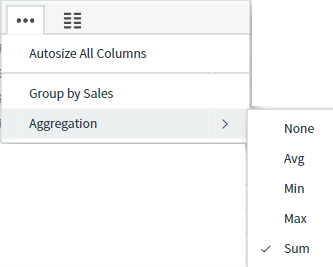 or
or 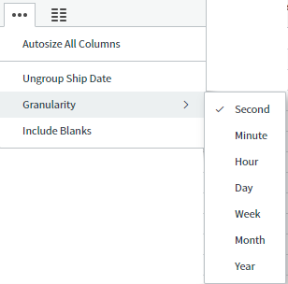 or
or 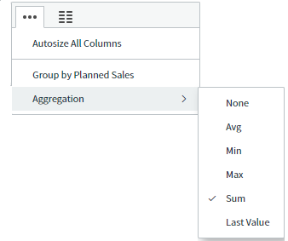
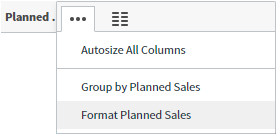 or
or 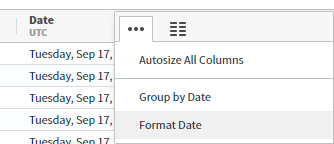
Each possible menu option on the ![]() tab is described below.
tab is described below.
| Menu Option | Description |
|---|---|
| Aggregation | Shown only for numeric fields or metrics, this option allows you to change the aggregation method for the field. Valid options are AVG, MIN, MAX, SUM, NONE, or LAST VALUE. See Change Metric Aggregation in Tables. |
| Autosize all columns | This option causes Symphonys to autosize all the column widths in the table. See Change Column Widths. |
| Group by <field> | This option allows you to group the table by the field represented by the table column. See Group and Ungroup Table Data. |
| Granularity | Shown only for time fields used to group the table, this option allows you to change the granularity of the grouped time field. Options vary based on the granularity you define at the source level. See Change Time Field Granularity in Tables. |
| Include Blanks | Shown only for time fields used to group the table, this option allows you apply even time intervals for the grouped time field. Select this option once to apply even time intervals. Select it a second time to remove even time intervals. See Even Time Intervals. |
| Ungroup <field> | This option removes grouping by the table column. See Group and Ungroup Table Data. |
| Format <field> | Use this option to modify the formatting of numeric and time fields for Table visuals. See Format Numeric Table Data Using the Table Context Menu or Format Time Table Data Using the Table Context Menu. |
| Wrap Cell Value | Select to wrap the text or data in a column to improve readability. |
You can also select and hide a column from a table using the  tab on the table context menu. See Select Columns Using the Table Context Menu and Hide Columns Using the Table Context Menu.
tab on the table context menu. See Select Columns Using the Table Context Menu and Hide Columns Using the Table Context Menu.