Change Column Widths
This applies to: Visual Data Discovery
By default, the columns of a table are 100 pixels wide. You cannot change this default. However, you can enlarge or decrease the size of the table columns by moving the separator delineating each column while the table is open for viewing. After you save the dashboard, your customized column widths are saved when you close the table and when you share or embed it.
You can also request that Symphonys autosize all the columns in the table.
To manually change column widths:
- To change the widths of the columns in the table, drag the separator between two columns in the appropriate direction.
-
Save the dashboard.
To autosize all table columns:
-
Select Autosize All Columns in the context menu of any column in the table.
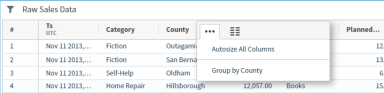
The table columns are autosized.
-
Save the dashboard and visual.