Fuse Data Sources
This applies to: Visual Data Discovery
Data fusion is the concept of tying together data from two or more connections or flat files into a single data source for exploration and analysis. After Symphony joins the data, you can visualize the combined results in visuals and dashboards. Symphony supports data fusion between all data connections it supports.
Fused data can generate more meaningful insights than what might be available in the data from a single data store. For example, suppose a data warehouse stores ticketing sales and events data in the following different data stores:
- Information about buyers and sellers stored in SAP IQ
- Events data stored in Elasticsearch
- Ticket sales stored in Cloudera Impala
You can create a Fusion data source to fuse the data in these data stores together. After you create a connection to each data store, create data entities for each during source creation, you can join the data to use the combined data for more in-depth and complete analysis and exploration.
The following diagram depicts the basic concept of Symphony data fusion.
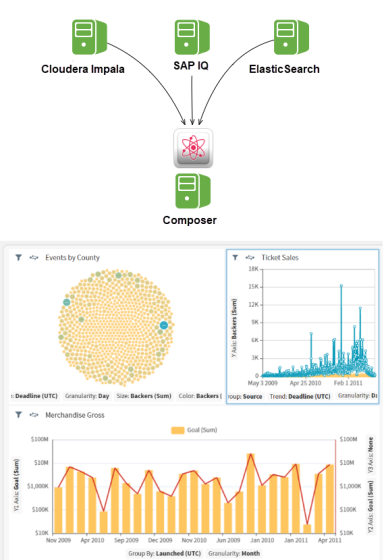
Data fusion is available through Symphony’s familiar and intuitive user interface. Step-by-step instructions are provided in Create a Fusion Data Source.
Fused data sets are stored as a Fusion data source ( ). Access Fusion data sources in the same way as other Symphony data sources. Visualize the fused data in standard or custom charts.
). Access Fusion data sources in the same way as other Symphony data sources. Visualize the fused data in standard or custom charts.
For more information, see: