Service Monitor Views
This applies to: Visual Data Discovery
The Symphony Service Monitor UI includes the following views, each accessible via a menu option in the main menu on the Service Monitor UI page:

Each view is described in this section.
Wallboard View
The Wallboard view provides shows all the Symphony microservice types used in your installation. You can access it by selecting the Wallboard menu option.
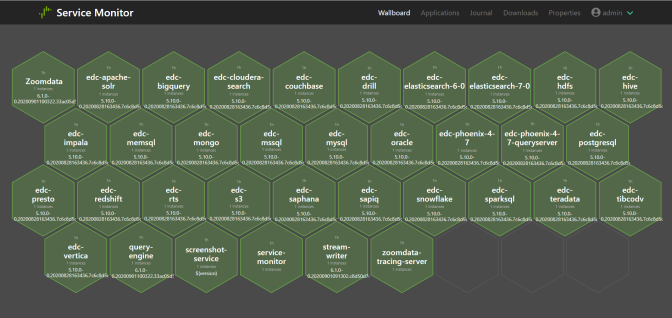
The Wallboard view shows how many instances of a Symphony microservice are running and the length of time they have been running.
Select a microservice type to obtain detailed information about it. The detailed information available varies based on the microservice type, but may include metrics, health, environment, configuration properties, scheduled tasks, logging threads, audit log, and web mappings and HTTP traces for the microservice type.
Applications View
Select Applications to access the Applications view.
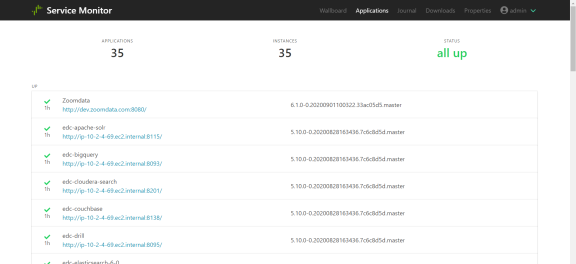
The Applications view shows all the Symphony microservice types used in your installation. It also identifies the instance URLs, and indicates how many instances there are of each and how long they have been running. If more than one instance of a microservice is running, you can expand the microservice type to see the specific instance URLs.
If you select the URL for a Symphony microservice instance, you will launch the Symphony UI for that instance. If you select the URL for a Service Monitor instance, you will launch the Service Monitor for that instance. If you select the URL for an instance of any other microservice, a page of metrics and other information appears for that instance of the microservice.
Journal View
Select Journal to access the Journal view.
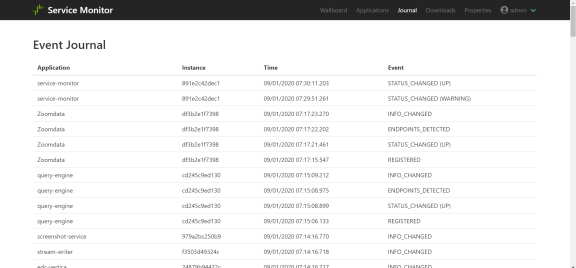
The Journal view allows you to review the journal entries for each Symphony microservice type.
Downloads View
Select Downloads to access the Downloads view.
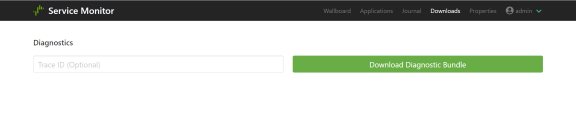
The Downloads view can be used to collect a diagnostics bundle for you to send to Symphony Support when necessary. See Download the Diagnostics Bundle for more information.
Properties View
Select Properties to access the Properties view.
This view allows you to review and maintain the properties for each of the other Symphony microservices. It requires that the Symphony configuration microservice be installed and started first. See Use the Symphony Data Discovery Configuration Microservice to Maintain Application Properties.