Delete a Keyset
This applies to: Visual Data Discovery
You can only delete a keyset if it is not used by any visual in the environment.
![]() Keysets can only be deleted by the user account that created them or by any Symphony user belonging to a group with the Administer Dashboards privilege. In addition, they can only be deleted if they are not used by any visual in the environment.
Keysets can only be deleted by the user account that created them or by any Symphony user belonging to a group with the Administer Dashboards privilege. In addition, they can only be deleted if they are not used by any visual in the environment.
To delete a keyset:
-
Select the filter icon on the visual or dashboard to access the appropriate filter sidebar.
- To access the visual filter sidebar, select its filter icon (
 ) or select Settings from the visual menu (
) or select Settings from the visual menu ( ) and then select the filter (
) and then select the filter ( ) icon on the sidebar menu.
) icon on the sidebar menu.
- To access the dashboard filter sidebar, select its filter icon (
 ). The dashboard-level filter icon is available only when all the visuals are from the same data source.
). The dashboard-level filter icon is available only when all the visuals are from the same data source.
The Filters sidebar appears showing any filters that have been applied.
- To access the visual filter sidebar, select its filter icon (
-
Select Add Filter.
-
Locate and select the field in the Filters sidebar to which the keyset applies. A second page with a Keyset tab appears in the Filters sidebar.
-
Select the Keyset tab. The keysets defined in your environment that apply to the field you have selected are listed.
-
Select the delete icon (
 ) next to the keyset name. A warning dialog appears.
) next to the keyset name. A warning dialog appears.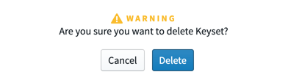
-
Select Delete. The keyset is deleted.