Update Field Capabilities
This applies to: Visual Data Discovery
When you create your source or create fields in a source, Symphony defines default field capabilities for your data. You can adjust the predefined capabilities of native and derived fields on the Fields tab of your source, enabling or disabling capabilities as needed.
Update the field capabilities for your source:
-
Access the Fields tab for your source and select Update Field Capabilities. The Bulk Update Field Capabilities work area opens.
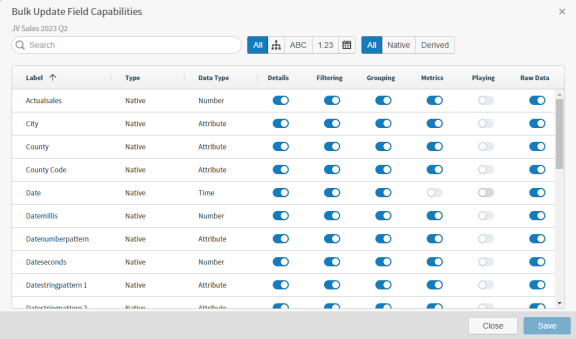
-
Only visible fields are shown in this work area. Search for an individual field by name, or filter the fields by data type (attribute, numeric, date) or type (native, derived).
-
Enable or disable the field capabilities for all visible fields in the source. Capabilities include: Details, Filtering, Grouping, Metrics, Playing, and Raw Data. See Field Capabilities Options.
- Save your changes.