Import a Custom Chart Using the UI
This applies to: Visual Data Discovery
You can import a custom chart using the
To import a custom chart using the
-
Log into the UI as an administrator.
-
Access the Manage Custom Charts page. See List Custom Charts.
-
Locate the Import Chart area of the Manage Custom Charts page.
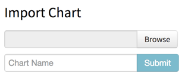
-
Select Browse and locate and select the
.zipfile of the custom chart you want to import. -
Enter a visual name for the imported visual.
-
Select Submit. The visual is imported.