Integrate Visual Data Into Your Applications
This applies to: Visual Data Discovery
You can integrate Symphony visual data into your applications using Symphony actions and action templates.
Action templates provide specifics about the external application you want integrated with your data source. Each action template is data source-specific and defines an application integration definition that connects Symphony with an external application.
After your system and data administrators have defined an action template in Symphony and granted proper permissions to use Symphony actions, you can invoke an action while working with a visual on your dashboard. The invoked action:
- Creates a query definition based on the filters applied to the visual and on the data and limit specifications in the associated action template.
- Sends the query definition to your application. Your application can use the Symphony API to run the query and display or use the data that it collects.
![]() You must be logged in as an administrator or as a user with the Manage Action Templates privilege to define an action template. You must be logged in as an administrator or as a user with the Invoke Actions privilege to invoke an action.
You must be logged in as an administrator or as a user with the Manage Action Templates privilege to define an action template. You must be logged in as an administrator or as a user with the Invoke Actions privilege to invoke an action.
The following diagram depicts action processing.
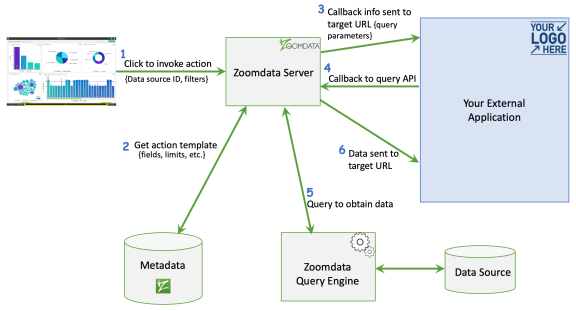
See the following topics: