Change Visual Settings
This applies to: Visual Data Discovery
You can change the settings for your visual using the Visual Settings sidebar. You can only change settings for some visual styles.
To access the Visual Settings sidebar:
-
Select the visual in the dashboard for which the settings will be changed.
-
Select the visual settings icon (
 ) on the sidebar menu for the visual. If there are no settings to modify for a specific visual style, the visual settings icon is disabled.
) on the sidebar menu for the visual. If there are no settings to modify for a specific visual style, the visual settings icon is disabled.An appropriate visual settings sidebar appears. The one below is for a bar chart.
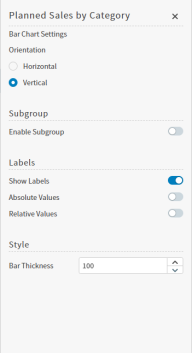
-
Adjust the settings as needed. See the description of the specific visual style for more information.