Ungroup Table Data Using the Table Context Menu
This applies to: Visual Data Discovery
You can ungroup table data using the table context menu.
To ungroup table data using the table context menu:
-
View the table visual in a dashboard or from the Visual Gallery. Determine which field you want to remove from grouping.
-
Locate the field in the table and select
 next to its column heading to access the table context menu.
next to its column heading to access the table context menu.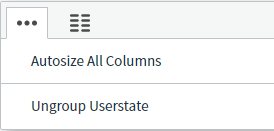
-
Select Ungroup by <field> on the context menu.
The table is ungrouped by that field.
-
Save the dashboard and visual.