Revoke a Published Link
This applies to: Visual Data Discovery
You can revoke (undo) published links from the visual itself. This does not mute the published link, but simply removes its application from the dashboard visuals.
You can also mute a published link using the Data Interactions dialog. See Mute a Published Link.
To revoke a published same-source or cross-source link from the dashboard visual:
-
Select
 on the visual. A drop-down dialog appears for the visual, listing all of the links resulting in published filters for the other visuals on the dashboard.
on the visual. A drop-down dialog appears for the visual, listing all of the links resulting in published filters for the other visuals on the dashboard.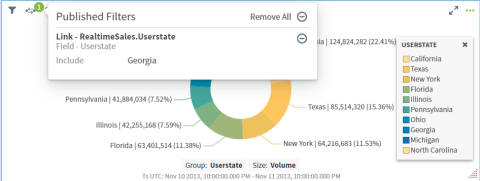
-
Select
 next to the link you want to revoke or select
next to the link you want to revoke or select  next to Remove All to revoke all the links published by the visual.
next to Remove All to revoke all the links published by the visual.The links are revoked and all filters applied by the links are removed.
-
Save the dashboard to save the cross-visual link specifications.