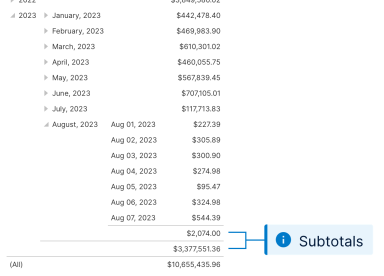Totals for Metric Sets
This applies to: Managed Dashboards, Managed Reports
Tables and some other visualizations have support for displaying totals. To quickly turn all totals on or off when they are available, choose Shown Totals in the toolbar when editing a full screen metric set and choose which totals you want to show.
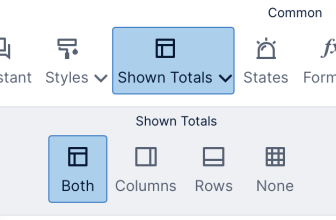
You can also access this setting from the Data Analysis Panel by clicking the metric set's Edit icon.
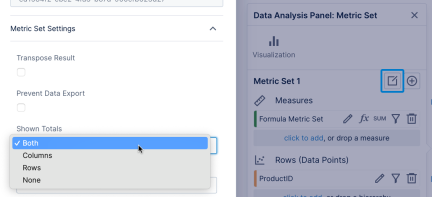
![]() Charts are typically disrupted by totals, so they are hidden by default by the property Hide Total Values in the Properties window for most chart types. This can be un-checked to Show or hide total values on a chart.
Charts are typically disrupted by totals, so they are hidden by default by the property Hide Total Values in the Properties window for most chart types. This can be un-checked to Show or hide total values on a chart.
There are also separate settings available on each hierarchy, which you can access by clicking its orange tile in the Data Analysis Panel.
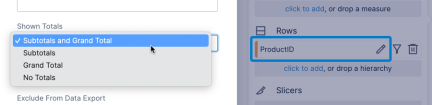
When changing the setting for a hierarchy, you can choose whether to include subtotals, the grand total, or both.
The main total for a hierarchy is its Grand Total. The figure below indicates the grand total for all countries plus each grand total for all years.
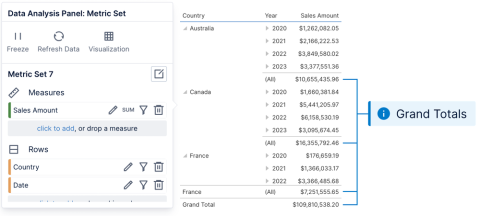
A hierarchy's Subtotals are displayed for its upper levels when displaying more than one or when it has been expanded to a lower level. The figure below indicates the subtotal for 2011 above months, and the subtotal for June, 2011 above its days because it has been expanded.