Change Levels in a Hierarchy for a Metric Set
This applies to: Managed Dashboards, Managed Reports
When displaying data from a multi-level hierarchy, you can change which levels are displayed, or drill down to see the values in the level below that make up a value.
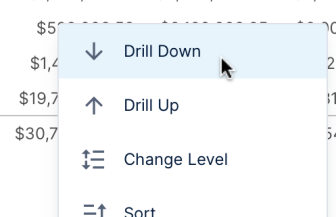
To quickly change the level, right-click (or long-tap) anywhere on the visualization and choose Change Level. (If there are multiple hierarchies to choose from, choose one from the list that appears next.)
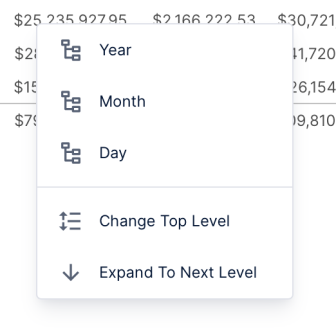
Choose a level to change the level for the entire current set of data.
Many visualizations can display multiple levels at once, including tables and relationship diagrams. To select a range of levels instead of just one, choose Change Top Level and then a level, or Expand To Next Level to display both the current level and the next level down. When the main level is different than the top level, both levels and the levels in between will be displayed at once.
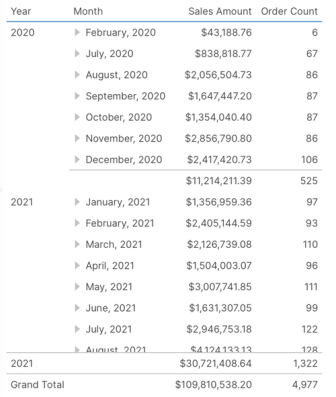
Since these are metric set settings, you can also set the Level and Top Level from the Data Analysis Panel by clicking to edit the hierarchy and expanding the Parameter Values section. You can also drag hierarchy levels onto your visualization from the Explore window as a shortcut.
Right-click (or long-tap) data in a visualization and choose Drill Down to filter to that value and change the level of the hierarchy down. (If there are multiple hierarchies to choose from, choose one from the list that appears next.)
For example, drill down on 2022 to see the individual monthly values that make up that year.
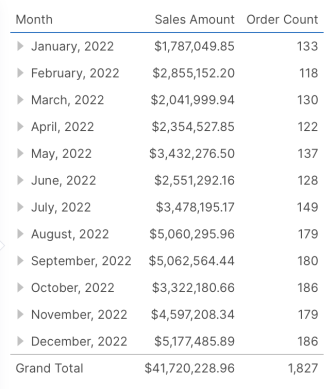
To change the level back up and clear the filtering, choose Drill Up in the context menu.
Like sorting and filtering, these context menu options are available even when you or others are viewing this metric set after it's been added to a dashboard and shared. Changing the level and drilling down while the metric set is checked out to you determines the initial settings when it's viewed the first time.