Enable and Disable Materialized View Definitions
This applies to: Visual Data Discovery
![]() The Materialized Views API is deprecated. This API will be removed in a future release.
The Materialized Views API is deprecated. This API will be removed in a future release.
![]() Materialized view functionality is disabled by default. To enable, contact technical support for assistance.
Materialized view functionality is disabled by default. To enable, contact technical support for assistance.
You can enable and disable individual materialized view definitions. When disabled, the stored query data for the materialized view is not used in visuals for the data source. Disabling a materialized view definition allows you to remove the effect of the definition without deleting it.
By default, individual materialized view definitions are enabled when they are defined.
![]() This is an experimental feature.
This is an experimental feature.
To disable a materialized view definition using the UI:
-
Make sure you are logged in as a user with the Administer Sources or the Create New Data Sources privilege.
-
List the materialized views for the data source. See List Materialized View Definitions.
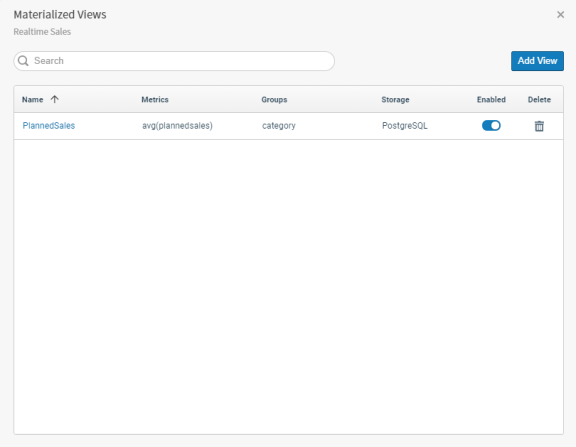
-
Locate the materialized view in the list of materialized view definitions and slide the switch in the Enabled column for the definition to the left (off).
The definition is disabled.
To enable a materialized view definition using the UI:
-
Make sure you are logged in as a user with the Administer Sources or the Create New Data Sources privilege.
-
List the materialized views for the data source. See List Materialized View Definitions.
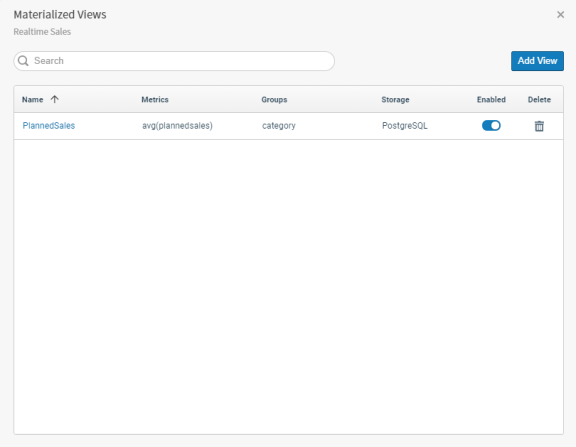
-
Locate the materialized view in the list of materialized view definitions and slide the switch in the Enabled column for the definition to the right (on).
The definition is enabled.