Edit a Materialized View Definition
This applies to: Visual Data Discovery
![]() The Materialized Views API is deprecated. This API will be removed in a future release.
The Materialized Views API is deprecated. This API will be removed in a future release.
![]() Materialized view functionality is disabled by default. To enable, contact technical support for assistance.
Materialized view functionality is disabled by default. To enable, contact technical support for assistance.
![]() This is an experimental feature.
This is an experimental feature.
To edit a materialized view definition using the UI:
-
Make sure you are logged in as a user with the Administer Sources privilege or that you have read and write permission for the data source.
-
List the materialized views for the data source. See List Materialized View Definitions.
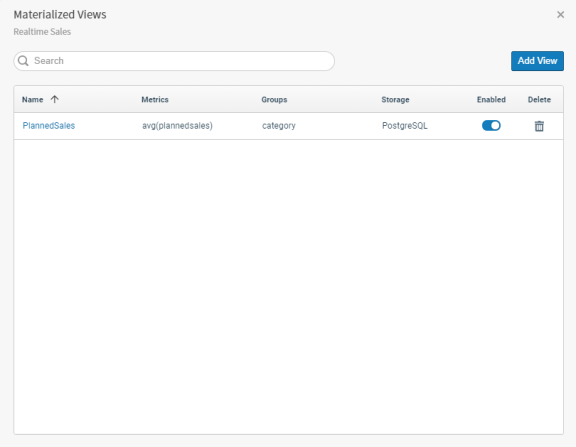
-
Select the materialized view name in the list of materialized view definitions. The definition opens in a new dialog.
-
Modify any field in the definition. You can change the definition name, description and target settings. You can also add and remove metrics, groups, and filters from the definition. Remove metrics, group, and filter specifications by selecting
 in the Delete column of the Metrics, Groups, and Filters tables.
in the Delete column of the Metrics, Groups, and Filters tables. Materialized views only work if you specify the metrics and groups used by your visuals in the materialized view definition. For example, if you use Sales (SUM) as your metric and State as your group in a visual, be sure to add these metrics and groups to your materialized view definition. If they don't match, Symphony will not use the materialized view to boost your visual rendering time.
Materialized views only work if you specify the metrics and groups used by your visuals in the materialized view definition. For example, if you use Sales (SUM) as your metric and State as your group in a visual, be sure to add these metrics and groups to your materialized view definition. If they don't match, Symphony will not use the materialized view to boost your visual rendering time.See Add a Materialized View Definition for explanations of each field in the definition.
-
Select Save to save the materialized view definition.