Create a Keyset From the Visual Result Set
This applies to: Visual Data Discovery
You can create a keyset from the result set of a visual. Filtering the visual data before creating the keyset will limit the unique data values included in the keyset.
To create a keyset from a visual result set:
-
Create a visual and filter it as desired.
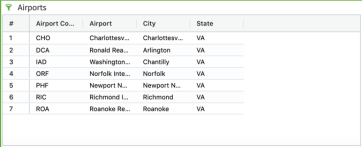
-
Select
 and then Create Keyset from the visual drop-down menu. The Save Keyset dialog appears.
and then Create Keyset from the visual drop-down menu. The Save Keyset dialog appears. 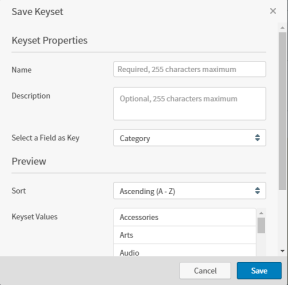
-
Enter a name for the keyset in the Name box. Because the keyset will be shared by all users of the Symphony instance, be sure to enter a unique name.
-
Optionally, enter a description for the keyset in the Description box.
-
In the Select a Field as Key box, enter the field that should be used as the key for the keyset. A list of keyset values for the field you selected appears on the Save Keyset dialog. These values can include an empty value.
-
Select Save to save the keyset.