Apply Hierarchical Filters to Visuals
This applies to: Visual Data Discovery
![]() Hierarchical fields are enabled by default at the server level. Work with Technical Support to disable.
Hierarchical fields are enabled by default at the server level. Work with Technical Support to disable.
To apply a hierarchical filter to a table visual:
-
Open the Filter sidebar menu of a visual that uses a hierarchical data source.
-
Select Add Filter. On the row tab, select an available Hierarchy to filter. The Select Values work area opens.
The default Operator, Equals or Descendants Of, is selected. When used in this filter, Symphony selects data for nodes equal to the selected node, and its descendants.
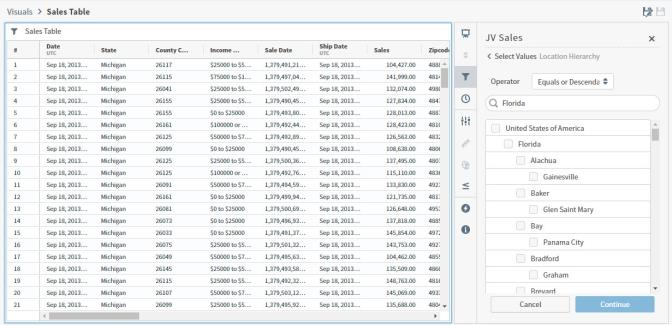
-
Select the node to use. Symphony selects the node, data for nodes equal to the selected node, and its descendants. Select Continue to apply your changes.
-
Optionally, add any other attribute filters you need.
-
Select Apply to apply your filters.