Apply Even Time Intervals on Most Visuals
This applies to: Visual Data Discovery
For more information about even time intervals, see Even Time Intervals.
To apply even time intervals to data on bar, box plot, donut, floating bubble, heat map, line, packed bubble, pie, scatter, tree map, and word cloud visuals:
-
Edit a dashboard with one of these visual styles that uses a data source containing date or time fields.
-
Select a time attribute for the visual Group (x-axis).
-
Select the Time Granularity box on the x-axis.
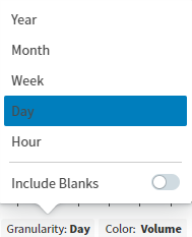
-
Slide Include Blanks on to request even time intervals. By default, the ability to show all values is disabled and only attributes with a value greater than NULL are displayed.
If this is a line chart, you can also select the Display null as zero checkbox to request that null values display as zeros on the chart:
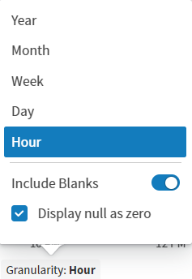
The dashboard updates to include all values from the data source.