Lock and Unlock Widget Positions
This applies to: Visual Data Discovery
The dashboard layout provides a flexible grid format, grouping widgets in rows and columns you can move, swap, or resize to meet your users' needs. Additionally, you can lock some widgets in place by layout row or layout column to preserve their position and placement in your dashboard.
![]() You must convert older dashboard layouts to use this feature. See Convert Dashboards.
You must convert older dashboard layouts to use this feature. See Convert Dashboards.
To lock and unlock widgets:
-
Open a dashboard as an Owner or Editor.
-
Select the Dashboard Layout icon
 . The Dashboard Layout work area opens. Select the toggle and enable Locking Mode.
. The Dashboard Layout work area opens. Select the toggle and enable Locking Mode.The dashboard layout changes, displaying locked or unlocked icons on widgets and locked icons on locked rows.
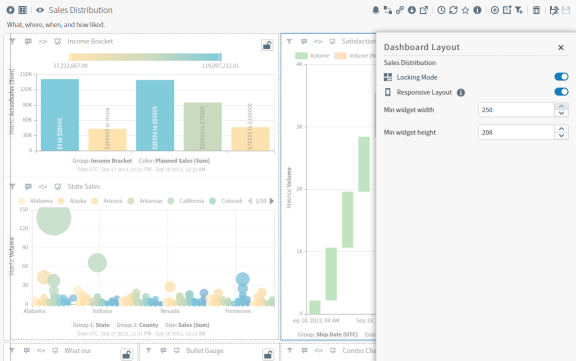
-
To lock a widget, select
 to lock the column position and row height of the widget. The icon changes to
to lock the column position and row height of the widget. The icon changes to  to show it is locked.
to show it is locked.To unlock a widget, select
 to unlock the column position and row height of the widget. The icon changes to
to unlock the column position and row height of the widget. The icon changes to  show it is unlocked.
show it is unlocked.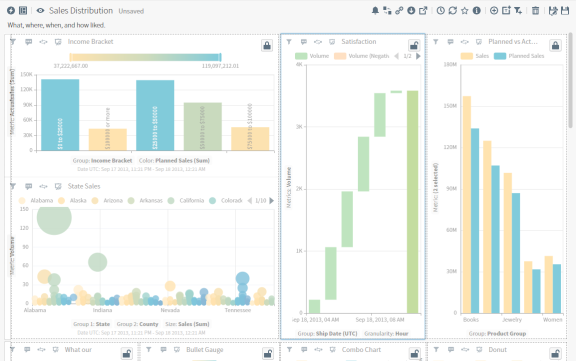
-
To lock or unlock a row of widgets, select the far left border of a row to highlight the row. The dashboard layout changes, displaying an unlocked icon on the selected unlocked row.
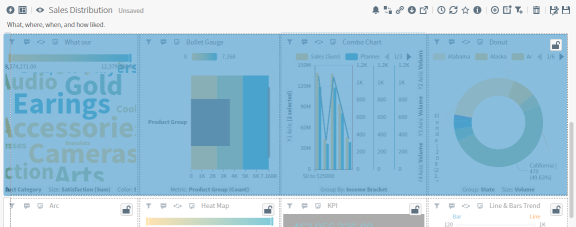
-
Select
 to lock the row's height and position, or
to lock the row's height and position, or  to unlock the row.
to unlock the row. -
Select the Dashboard Layout icon
 and disable the Locking Mode toggle.
and disable the Locking Mode toggle. -
Save your changes.
After you've locked the position of some of the widgets in your dashboard, you can't:
-
Change the width of the locked layout column.
-
Move the locked widgets.
-
Change the height of a locked layout row or any layout row that includes locked widgets.
-
Insert widgets next to or among some sides of locked widgets. Instead of a solid blue guidance line, Symphony displays a gray dashed line.
You can swap an unlocked widget with a locked widget: select and drag an unlocked widget to swap it with a locked widget. See Move, Swap, and Resize Visuals and Widgets in a Dashboard.