integer
This applies to: Visual Data Discovery
The integer variable is part of the array of objects you use to define data and non-data values for this visualization.
![]() You must be an administrator to manage custom visual types.
You must be an administrator to manage custom visual types.
Type
integer
Editor
Edit integer variables using a standard browser number input. If minimum, maximum, or both values are specified in the config, a helper message shows below the input to notify the user of these ranges.
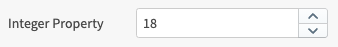
Variable Specific Properties
| Property | Argument | Description | |
|---|---|---|---|
defaultValue
|
integer | ||
config
|
object | All properties are optional. | |
min
|
integer | The minimum value allowed for this variable. Inclusive. | |
max
|
integer | The maximum value allowed for this variable. Inclusive. | |
Generic Properties
Generic properties apply to many variables.
| Property | Argument | Description |
|---|---|---|
name
|
string | The name of the property. It must be unique among all variables on the visualization. This name is used to access the data accessor and/or variable value on the controller provided to the visualization. |
descr
|
string | A description of the variable for your reference. This is not displayed in the UI. |
attributeType
|
array of strings |
A list of field types to include when selecting fields for this variable. Accepted values:
|
required
|
boolean | Triggers the UI to require a value for certain variable types. Not used for this variable type. |
Deprecated Properties
| Property |
|---|
| None. |
Samples
{
"name": "Integer Option",
"type": "integer",
"descr": "An integer value",
"defaultValue": 1,
"config": {
"min": 1,
"max": 22
},
"required": false
}