Customize the Application Title
This applies to: Visual Data Discovery
You can customize the Symphony application title. The application title is displayed on the tab of your browser window.
To customize the Symphony application title:
-
Log into Symphony as a supervisor.
-
Select Tools > Customize UI from the main menu. The Customize UI work area opens.
-
Under Application, locate the Page Title box. Specify a new title in the box. By default, the title is set to Symphony.
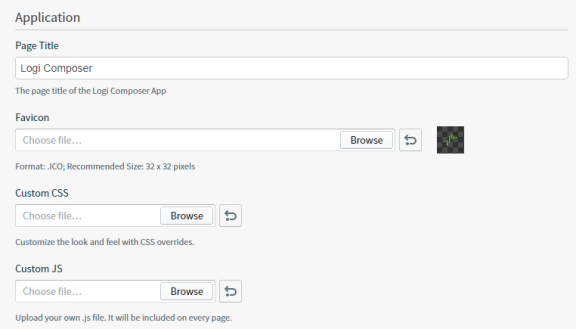
-
Select Save to save and apply your changes.