Upload a Custom CSS File
This applies to: Visual Data Discovery
A custom CSS file can be uploaded to modify the default Symphony skin.
![]() insightsoftware recommends you to check the HTML structure of the page to provide the rules for the corresponding selectors in your CSS file. To override existing CSS rules, use
insightsoftware recommends you to check the HTML structure of the page to provide the rules for the corresponding selectors in your CSS file. To override existing CSS rules, use !important.
To upload a custom CSS file:
-
Log in as a supervisor user.
 The default supervisor user is no longer installed; add users to the Supervisors group instead.
The default supervisor user is no longer installed; add users to the Supervisors group instead. -
Select Tools > Customize UI from the main menu. The Customize UI work area opens.
-
Under Application, locate the Custom CSS box. Select Browse to browse for and select a CSS file.
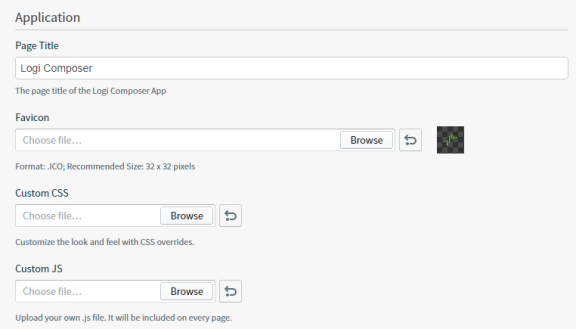
-
Select Save to save and apply your changes.